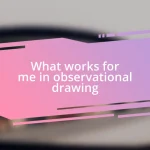Key takeaways:
- Choosing the right 3D modeling software aligns with individual goals, budget, and community support, enhancing the learning experience.
- Mastering basic techniques such as polygonal modeling and UV mapping is essential, as they form the foundation for more complex modeling skills.
- Showcasing 3D models effectively online involves selecting the right platform, engaging presentation, and storytelling to connect with the audience.

Introduction to 3D modeling software
3D modeling software opens up a world of possibilities for artists, designers, and engineers alike. I still remember the first time I dove into a program; it was like stepping into a digital playground where my creativity could run wild. Hasn’t it always amazed you how we can transform a simple idea into a tangible 3D object with just a few clicks?
These tools allow us to visualize concepts that once existed only in our imagination. I often find myself losing track of time as I adjust vertices and refine textures, marveling at how these virtual creations come to life. Who would have thought that with the right software, sketching could evolve into crafting full-fledged environments or intricate characters?
Each software has its unique features and learning curves, enough to make anyone feel overwhelmed at first. But in my experience, that initial struggle is just part of the journey—each setback becomes a stepping stone to mastery. Have you ever felt that exhilarating moment when a complex model finally takes shape after all the trials? It’s a rewarding experience that keeps drawing me back to explore more.

Choosing the right 3D software
Choosing the right 3D software can feel daunting, especially with so many options available. I remember when I was starting out, I tried a few programs, each with distinct interfaces and tools—it was like meeting a new friend each time. What I learned is that it’s essential to consider your specific needs; whether you’re into animation, modeling, or rendering, the software should align with your goals.
One aspect that stands out to me is the community and support surrounding each program. A thriving community can make a world of difference when you’re stuck or looking for inspiration. For instance, I once turned to online forums while trying to understand a complex feature in Blender. The sense of camaraderie and shared knowledge was incredibly uplifting, reinforcing my belief that choosing software with an active user community enhances the learning experience.
Additionally, it’s wise to think about your budget and the software’s learning curve. When I first tackled 3D modeling, I opted for a more affordable option. While it had its limitations, this pave the way for an invaluable learning experience before I invested in premium software down the line. So, whether you’re a hobbyist or aspiring professional, finding the right software requires a good balance of your goals, budget, and support network.
| Software | Strengths |
|---|---|
| Blender | Open-source, strong community support |
| Autodesk Maya | Industry-standard for animation, comprehensive tools |
| 3ds Max | Great for architectural visualization, user-friendly |

Setting up your first project
Setting up your first project can be both thrilling and a little intimidating. I vividly recall the moment I clicked “New Project” for the first time—my heart raced as the empty canvas begged for my creativity. To ensure a smooth start, I recommend taking a few critical steps.
- Decide on a project scope: Start simple. I once made the mistake of diving into an overly ambitious project, and it quickly became overwhelming. A small object or scene helps build confidence.
- Gather reference materials: Visual references are invaluable. I found inspiration in everyday items and online galleries, which guided me in shaping my first model.
- Set up your workspace: Customize your layout for comfort; I rearranged panels until I had everything at my fingertips, making my workflow much more efficient.
- Familiarize yourself with tools: Spend some time just clicking around the interface. When I played around with the tools in my software, I discovered features that became essential for my workflow down the line.
As I embarked on my first project, I soon realized the importance of naming my assets clearly. Keeping things organized not only saved me time but also gave me a sense of control amidst the creative chaos. It’s a habit that stuck with me throughout my journey.
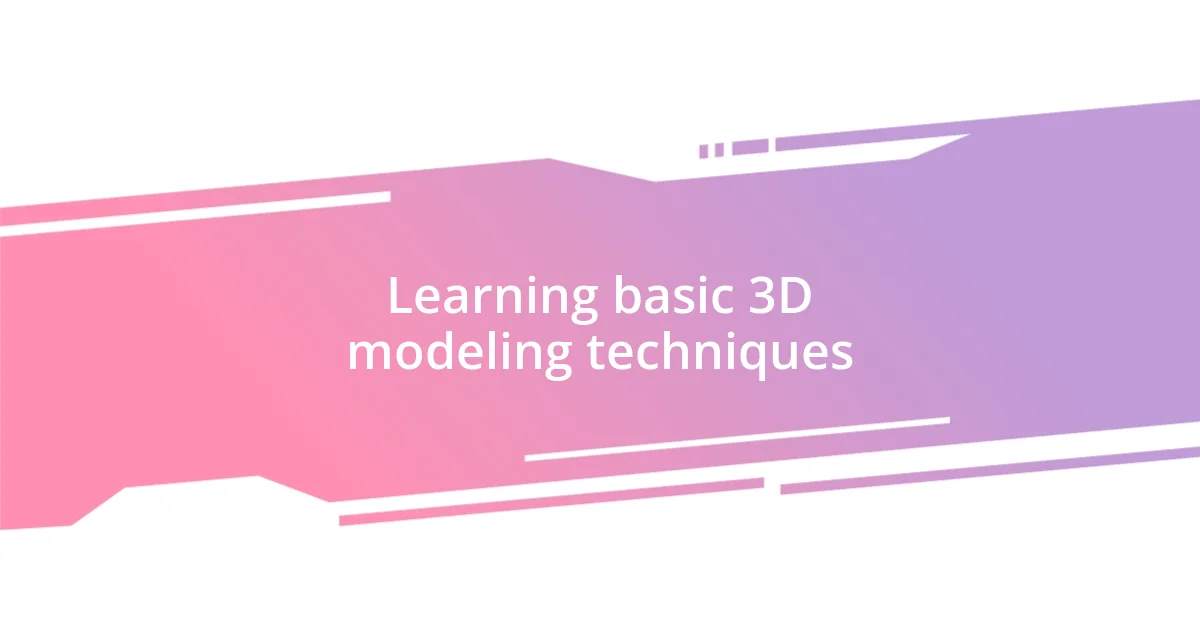
Learning basic 3D modeling techniques
Learning the basic techniques of 3D modeling can feel like opening a treasure chest of creativity. I remember my first attempts at sculpting simple shapes; it was exhilarating to see a flat surface transform into a tangible form. Starting with basic shapes—cubes, spheres, and cylinders—helped me grasp the fundamentals of modeling. It’s fascinating how these simple elements can be combined and manipulated to create intricate structures. Have you ever wondered how a complex character model starts as just a few geometric figures? It’s a reminder of how every masterpiece begins with those essential techniques.
As I navigated through basic techniques, I found it incredibly helpful to focus on different modeling methods, like polygonal modeling and spline-based modeling. Early on, I dabbled in polygonal modeling, and let me tell you, there’s a learning curve! However, as soon as I learned to use edge loops effectively, I felt more in control of my models. I recall feeling such a sense of achievement when I completed my first character base mesh; it was a small victory but significant for my confidence. Each new technique I practiced became a building block for my skills, and I often wondered about the potential of each method and how they could further expand my creative toolbox.
Practicing basic texturing and shading techniques became another pivotal aspect of my learning process. I vividly remember layering color and texture onto my first model, watching as it metamorphosed into something vibrant and alive. It’s incredible how materials and textures can breathe life into a model; have you experienced that moment when your creation finally feels “real”? The process taught me the importance of patience and attention to detail. Each brushstroke in the shader editor made a difference, shaping my understanding of how light interacts with surfaces and enhancing the realism of my projects. It’s these little triumphs that kept me motivated throughout my 3D modeling journey.
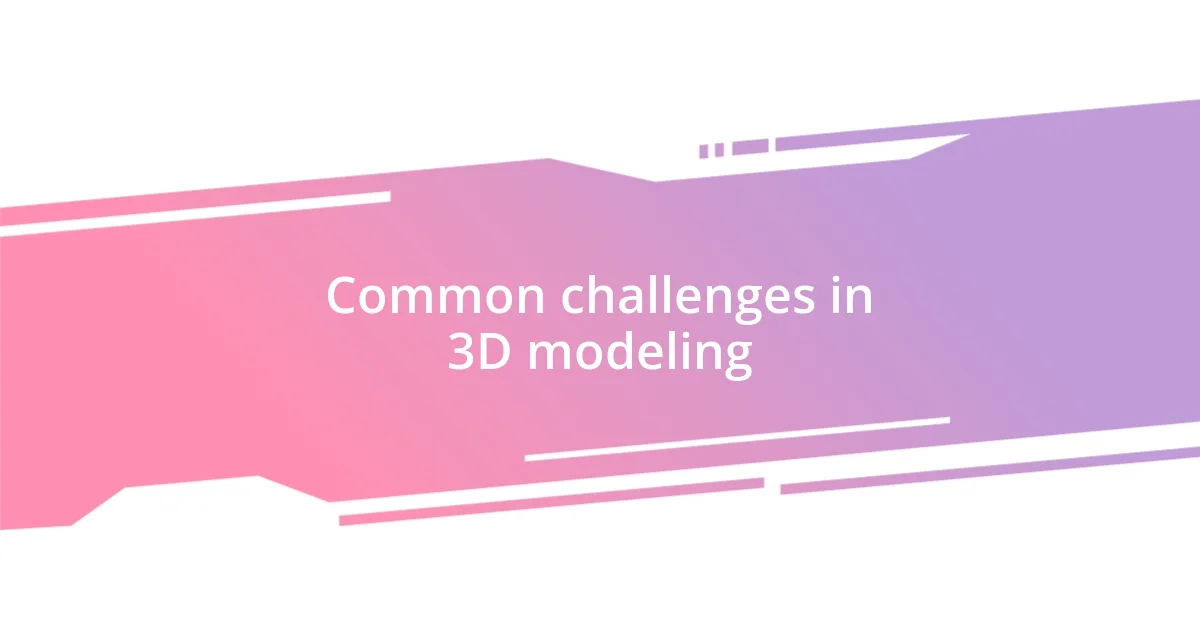
Common challenges in 3D modeling
Diving into 3D modeling often reveals several common challenges that can stump even experienced creators. One of the first hurdles I faced was mastering the software interface. When I started, the sheer number of buttons and options felt overwhelming—like being thrust into a foreign land without a map. Have you ever found yourself staring blankly at a toolbar, unsure of where to begin? I remember spending hours just trying to find the right tools, which taught me that sometimes the best way to break down complexity is simply to take a step back and explore one feature at a time.
Another challenge I encountered was achieving accurate proportions in my models. I would start crafting a character, and suddenly, everything seemed off—a head too large for the body or limbs that looked awkward. I learned the hard way that regular reference checks were crucial. Each time I ignored this step, my models suffered, and I’d have to spend additional hours tweaking and adjusting. Over time, I developed a habit of keeping reference images in view, which not only guided my proportions but also kept my enthusiasm alive. Have you experienced that frustration of losing sight of your vision because of simple miscalculations?
Moreover, texturing and UV mapping turned out to be formidable foes in my 3D journey. The first time I attempted UV unwrapping, I felt like I was trying to fold a piece of cloth into a perfect shape—so many creases and twists! It took me a few tries, and honestly, I came away from those first attempts feeling defeated. But I vividly remember the moment it clicked; I started to understand how my 3D model needed to communicate with the texture. It’s an intricate dance that requires time and patience, and each misstep taught me a valuable lesson. Don’t you think every mistake is just a stepping stone to mastering 3D modeling?

Tips for improving your skills
One of the best tips I can share for improving your 3D modeling skills is to embrace consistency in practice. I vividly remember setting aside dedicated time each week just to explore new tools or techniques. Initially, it felt like a chore, but those regular sessions became my sanctuary for creativity. Have you ever had one of those moments when practice suddenly clicks? For me, it was the realization that the more I struggled with a specific method, the more valuable the lessons became.
Another game-changer for my growth was seeking feedback from others. I joined online forums and shared my work, and I was amazed at how constructive criticism helped refine my skills. I recall posting a character model that I thought was polished, only to receive insights about proportions and texturing flaws. At first, it stung a bit, but those critiques pushed me to elevate my work. Have you considered sharing your creations with a community? Engaging with others not only broadens your perspective but also inspires you to tackle challenges with renewed determination.
Diving into tutorials can also be incredibly beneficial. I spent countless hours watching step-by-step videos, trying to replicate various techniques. There was one specific tutorial on sculpting a creature that had me hooked; I ended up pausing and replaying sections to grasp the subtleties. It felt like having a mentor guiding me through a maze. Have you ever found a tutorial that profoundly influenced your approach? Those moments of discovery are massive confidence boosters and can be excellent motivators as you recognize your progress over time.

Showcasing your 3D models online
When it comes to showcasing your 3D models online, the choice of platform is crucial. I remember my first experience with social media platforms dedicated to art; I posted a render of a spaceship I spent weeks on. The excitement I felt receiving comments and likes was exhilarating, but I soon realized that not all platforms cater to the same audience. Engaging with the right community—like those focused on 3D modeling—can amplify your exposure and ensure your work resonates with the right viewers. Have you ever felt your work just wasn’t getting the recognition it deserved?
Another essential aspect is presentation. I learned firsthand that the way you present your models can make all the difference. Initially, I would just upload a static image, but when I started creating short animation clips showcasing my models in action, the response was overwhelming! There’s something magical about seeing a model come to life, isn’t there? It allows potential viewers to appreciate the details and craftsmanship that went into the creation, transforming a simple upload into an engaging experience.
Don’t underestimate the power of storytelling, either. I remember crafting a backstory for a character I designed; it was a simple paragraph, but it added depth to my model when I showcased it online. When you share the intended context behind your creations, it invites viewers to connect on a more emotional level. Have you ever thought about how a story can breathe life into static visuals? This personal touch not only engages your audience but also helps them remember your work long after they’ve seen it.